PSI
Resource Center
PSI Software Resource Center
Fast access to Software Downloads Encrypted Passwords Plot File Templates Training Resources
Centralized tools, downloads, passwords, and training resources for field technicians.


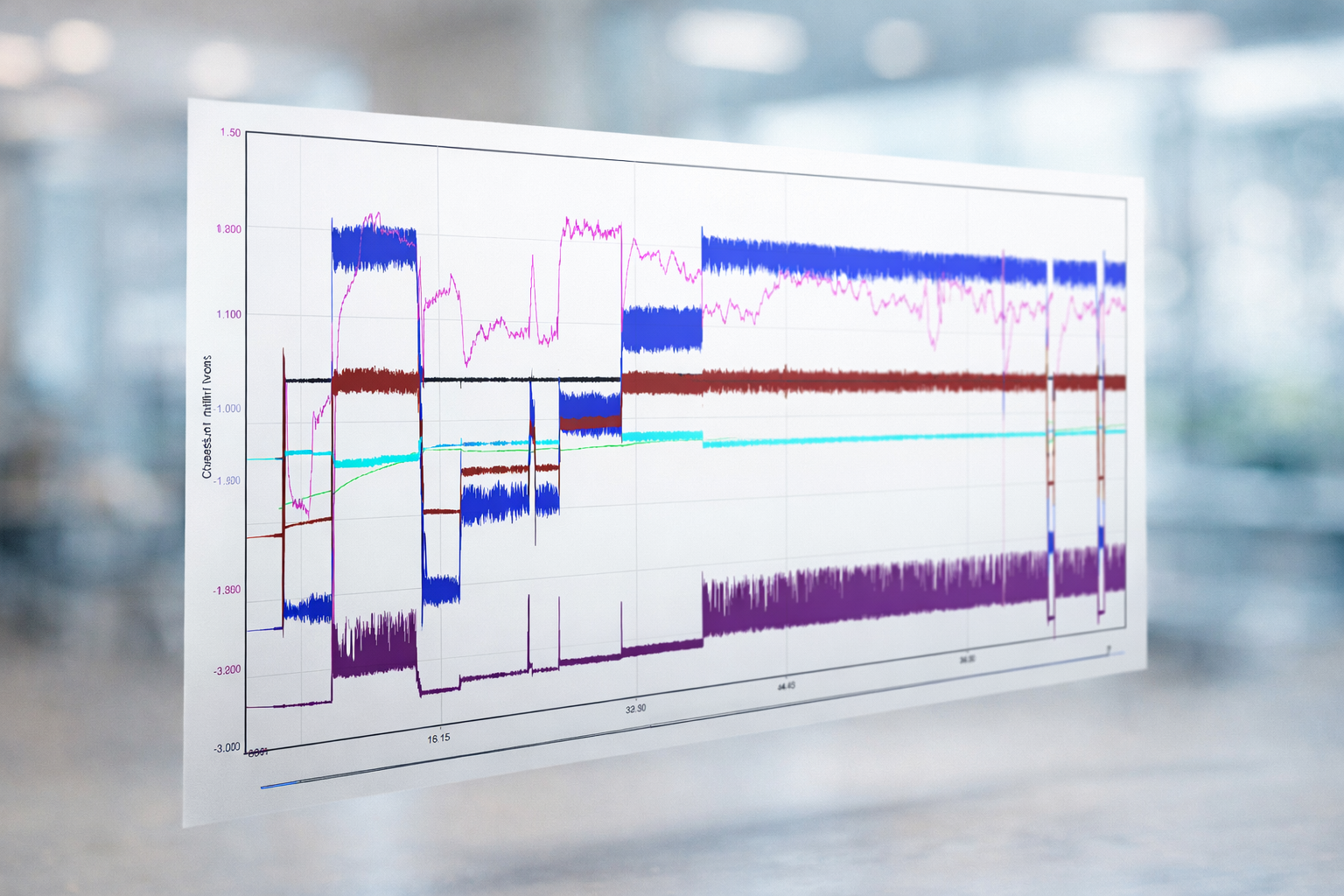

System Overview
Software Downloads
Latest
4G Display v684C
Current and most common Diagnostic Software
Note: Older Weichai WP Series may require legacy 4G v608A.
Get Legacy v608A
lock Encrypted Passwords
1BZI-2TOY-EKHF-CHCK
DXNGNCZMKTKNE-FMO1N5JEHEBIU
NQUX-VK2M-FF3K-XDCJ
NVWW-ZKMN-NVWK-TDIN
RBK2-N4KI-JXDO-KDBF
AI4DGYWO4LCRR-5GCBJQNKGLK0M
show_chart Plot File Templates
school Training Resources
info Knowledge Info
developer_mode Field Programmer
battery_charging_full Lithium Ion Battery
Diagnostic Software Support
